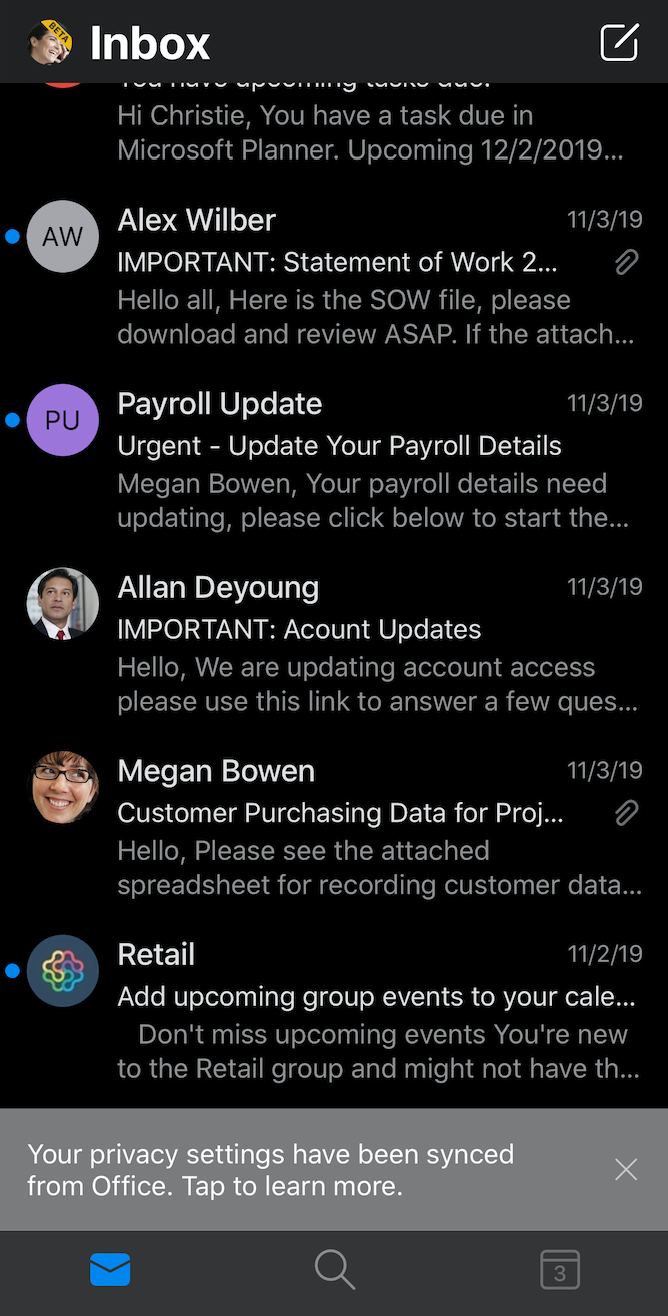- /
- /
- /
- /
Outlook Mobil – Datenschutzeinstellungen
Seit einigen Tagen ist es möglich, dass Datenschutzeinstellungen auch in Outlook Mobile ihre Wirkung zeigen und syncronisiert werden.
Neu: https://www.rakoellner.de/knowledge-base/outlook-mobil-datenschutzeinstellungen/
Dokumentation
https://docs.microsoft.com/en-us/DeployOffice/overview-office-cloud-policy-service
—————————————————————————————
Meldung aus dem M365 Admin Center
In January, we announced that Outlook for iOS and Android would follow the privacy controls on diagnostic and related data that Office sends to Microsoft (MC201864).
When we rolled out this change, in app notifications advised all users that a change in their privacy settings had occurred. This was not the intended experience; consequently, we rolled back this change. We apologize for any inconvenience or concerns.
This message is associated with Microsoft 365 Roadmap ID 58135 and 60109.
We are planning to roll out Privacy Settings in Outlook mobile again in the coming weeks.
With this update, users will be able to manage all of their account privacy settings in Outlook for iOS and Android via Settings & Preferences & Privacy Settings.
If people in your organization update their privacy settings for their primary work or school account in Outlook or in another Office app (e.g., they turn off Connected Experiences), those users will see the following alert in app message that leads to information about Connected Experiences.
Only those who change the default settings in Outlook or Office will see a privacy alert.
Per our original rollout plan, those in your organization may use Outlook mobile with either a personal or non-work account.
- If you are managing a users’ app or device through mobile device management (MDM) or mobile application management (MAM) tools, the privacy settings on the managed account will apply to all accounts accessed on Outlook mobile. The user will not be able to change privacy settings for their other accounts.
- If you are not managing their app or device through an MDM or MAM, the user will be able to select which privacy settings apply to Outlook mobile accounts. However, should a user change the privacy setting in Outlook mobile, that change will have no impact on the privacy controls set by their administrators on their Office 365 accounts.
If you have already configured these controls in Windows and Mac versions of Office 365 ProPlus, there is no action you need to take to prepare for this change.
- Configure the controls for Outlook for iOS and Android through the Office cloud policy service.
- Should you disable Optional Connected experiences in Office, your users will be unable to contact our support team through our app. This action will also prevent our support and engineering teams from obtaining logs to investigate any issue you might have on Outlook mobile.
- Even if you enable Optional Connected experiences, users may choose to disable it in any Office application.
Review connected experiences in Office.